top of page
All Posts
Search
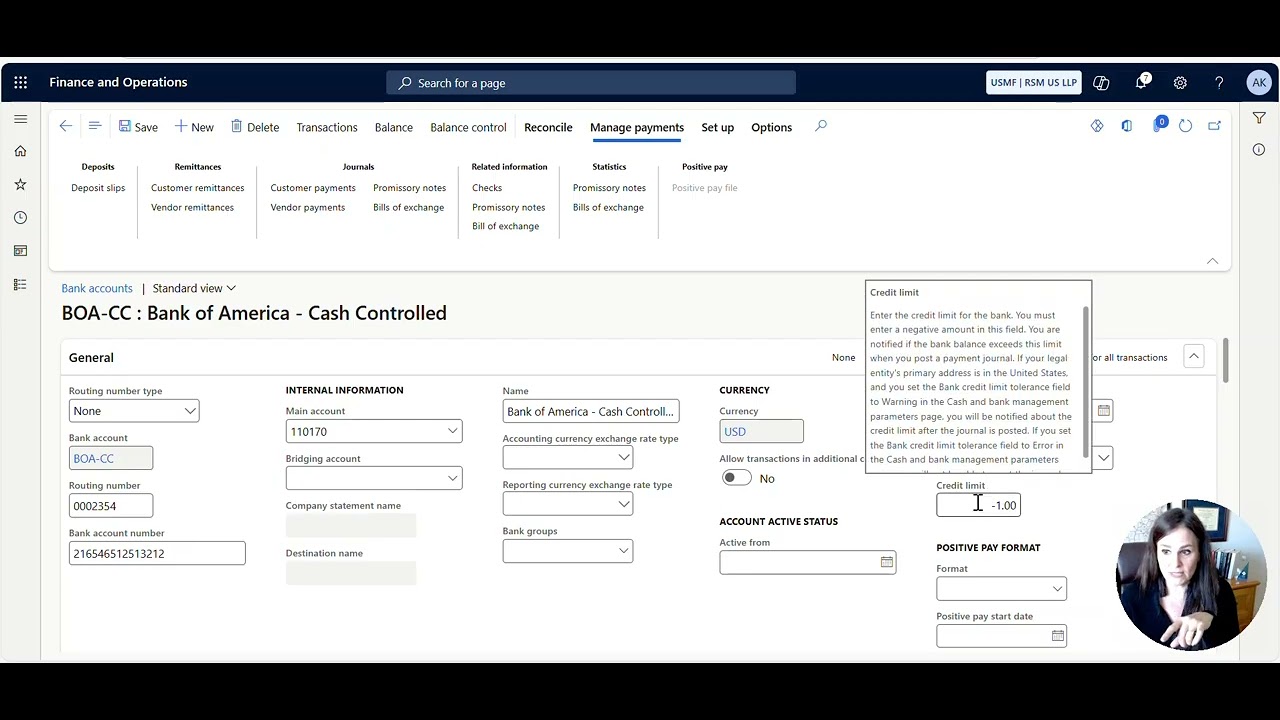
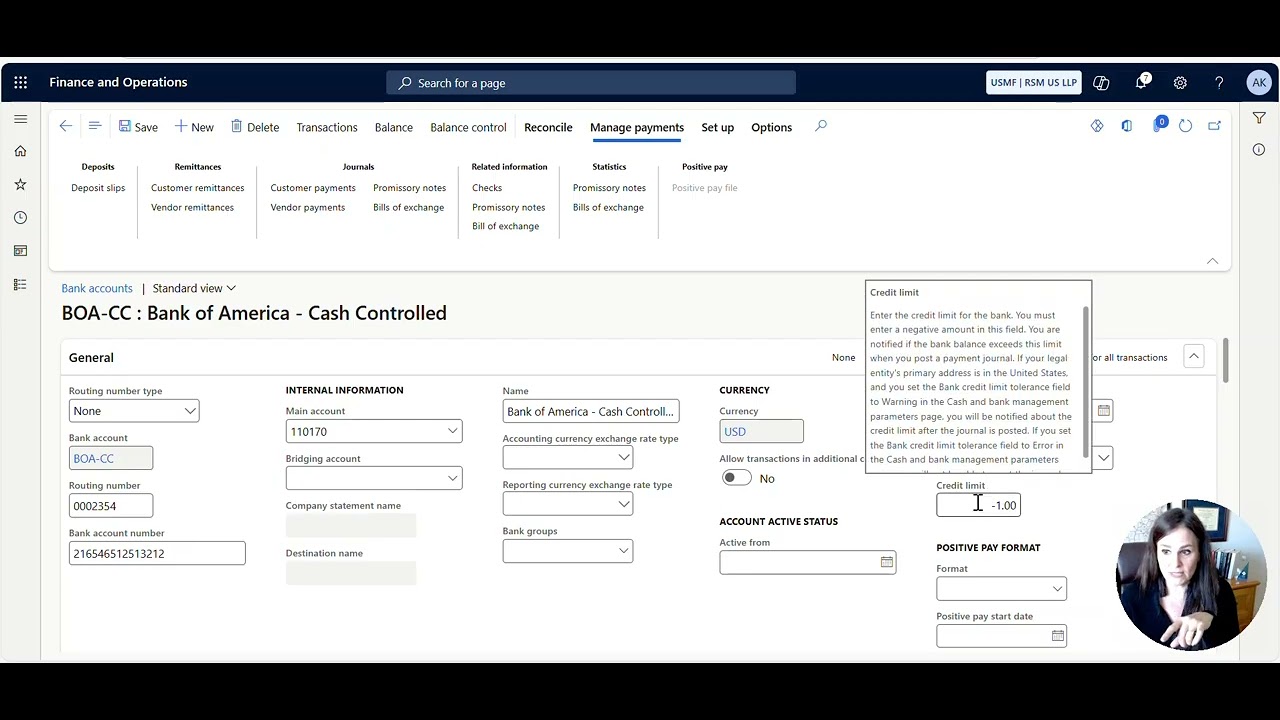
How to prevent your bank balance from going negative or resolve the “You cannot post the journal because the bank's credit limit has been exceeded” error
Learn how to prevent your bank balance from going negative or resolve the “You cannot post the journal because the bank's credit limit has been exceeded” error in Microsoft Dynamics D365 Finance and Supply Chain.
Jan 71 min read


How to create and apply a Prepayment to a Purchase Order
Thought of the Day: "Just because you failed doesn't mean you're a failure. A loss doesn't make you a loser and while you may have quit, you’re not a quitter. One moment doesn’t define you or your life. Keep learning, get better, and grow stronger through adversity and become all you’re meant to be!” #JonGordon Tip of the Day: In Microsoft Dynamics D365 Finance and Supply Chain, it is quick and easy to create and apply the Prepayment to a Purchase Order. This process involve
Oct 27, 20251 min read


Why is the Budget Control check not working on my Purchase Order
In Microsoft Dynamics D365 Finance and Supply Chain, Budget Control ensures enough funds are available for purchases. Once basic budgeting is set up, activate budget control using the ledger, which defines accounts, currencies, and fiscal calendar. Select the financial dimensions needed for budgeting. If Budget Control isn’t triggered on a Purchase Order, simply follow the steps in this video to resolve it.
Sep 22, 20251 min read


How to approve a Vendor Payment Journal using a workflow and generate payments
In Microsoft Dynamics D365 Finance and Supply Chain, you have the ability to utilize a workflow process to review and approve vendor payment journals before proceeding to generate the actual payments. This workflow ensures that payment requests are properly vetted, providing an added layer of control and accountability within your financial operations. Once the journal has been approved, you can seamlessly move forward to process payments, helping maintain both accuracy and c
Sep 3, 20251 min read


View the GL postings BEFORE posting a Pending Vendor Invoice
Thought of the Day: “How wonderful it is that nobody need wait a single moment before starting to improve the world.” – Anne Frank Tip...
Jul 2, 20251 min read
bottom of page